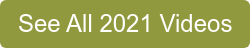3D Solid Modeling
Create and edit 3D part and assembly models and create 2D drawings that automatically update with design changes
Conceptual Design
Create layout sketches; apply motors and forces to check mechanism performance; import images and scans to use as a reference for creating 3D geometry
Large Assembly Design
Create and manage extremely large designs, and work in either detailed or simplified modes
Advanced Surfacing
Create and edit complex solid and surface geometry, including stylish C2 surfaces
Sheet Metal
Design from scratch or convert your 3D part to sheet metal; includes automatic flattening of sheet metal parts with bend length compensation
Weldments
Quickly design welded structures composed of structural members, plates, and gussets
Mold Design
Design molded parts and the tooling to create them, including core and cavity, draft, automated parting surfaces, and mold base components